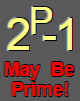Your account login is the "container" that holds your preferences, your computer and work assignments info, and your productivity statistics. There is no limit to the number of computers you can have in your account.
Registration is optional, but recommended. An account is required to check your account details, computer status and performance statistics and to assign computers to your user ID.
2. or similar software onto your computer(s).
The How it Works page answers many questions you may have before downloading the software. The software has been upgraded through the years, since 1996, to work successfully on hundreds of thousands of home, office, school and business computers. The software program uses only the leftover idle processor cycles unused by other programs and has been designed to take advantage of the power of the latest processor features. Be sure to obtain permission from the computer's owner if it's not yours!
3. Start the program, optionally entering your user account information if you created one.
The program will save your account information when you enter your user and password and starts working immediately! You can see each computer added to your account using your Computer CPU Details page, as well as it's latest reported status, current assignments, and a list of results.
That's it!
If you still have any questions, the Mersenne Forum is the place to ask questions and find answers.